Zapier and Yeti Text with Webhooks
What is a webhook?
Webhooks allow you to send specific instructions to web page or application, in this case, instructions for YetiText to send a text message to the number provided through the webhook. With the YetiText webhook integration, you can send a text message from any CRM or email autoresponder that supports outbound webhooks. In addition, our new integration now allows you to send a text using Zapier’s webhook action to any CRM that is integrated with Zapier, provided their integration supplies a contact or subscriber’s phone number for sending the text. Beyond our native integrations.
Using Zapier to send a webhook through YetiText.
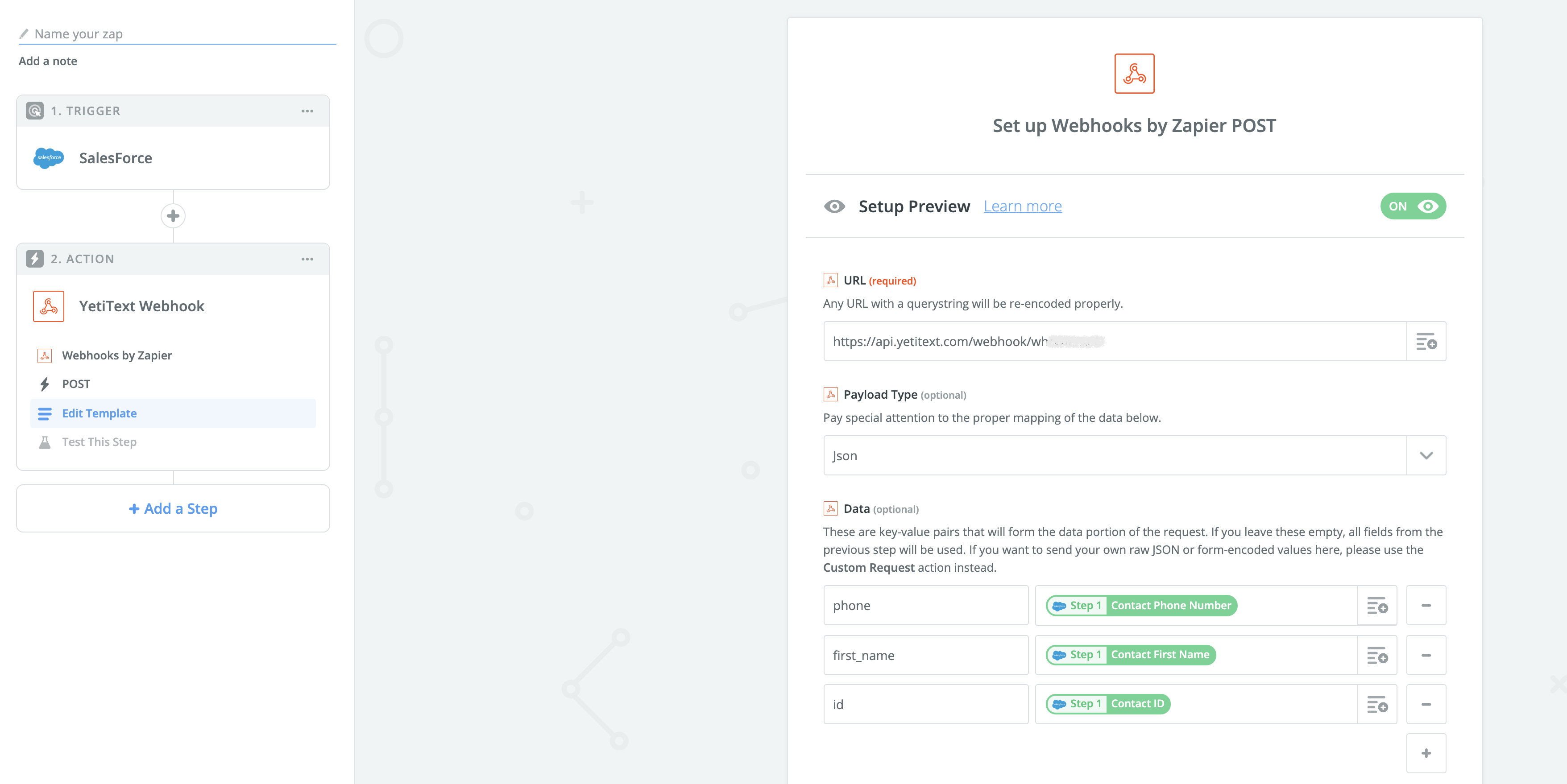
With the Webhooks by Zapier action tool in Zapier, you can send text messages from nearly any CRM on Zapier’s platform. Create your Zap with the target CRM as the trigger of the Zap. Make sure that when you test your trigger step you are passing over the Contact’s Phone number and a unique ID from the CRM. This will allow YetiText to be able to create a record on our end for tracking text messages sent to that contact number over time. Additionally, YetiText also accepts the contact name and email that can be merged into outbound text messages.
Once you have set up your trigger step inside of your Zap, select Webhooks by Zapier as the Action to take when the trigger occurs.
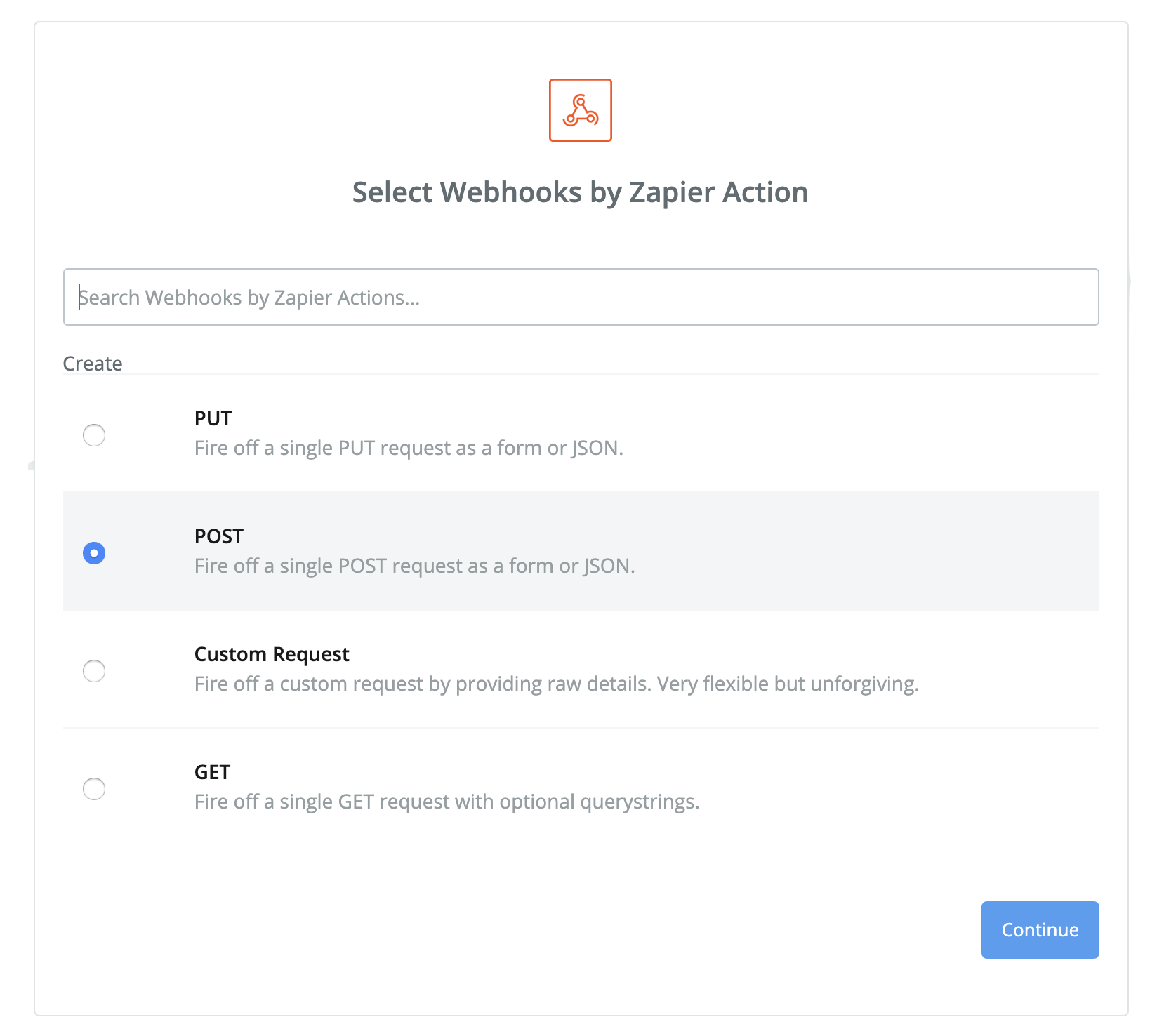
Select the POST type for the webhook and click Continue. Paste in the webhook URL provided by YetiText after your webhook message is set up inside of YetiText. Under the Data section, type in phone and id as the two required data points and match those from the example data from your CRM.
We are very excited about this new integration for YetiText and if you have any questions, please call or text (858) 800-4552 or chat us through our website chat option in the bottom right.